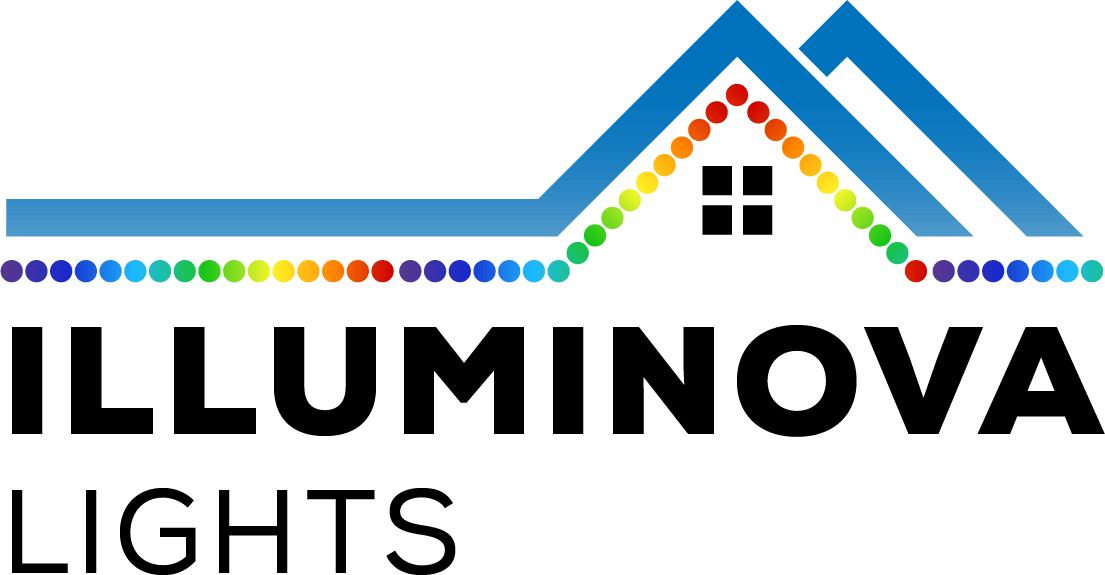Connect to Controller
- Turn on Bluetooth.
- Download the Illuminova Lights app from the App Store.
- Create a new account by chousing a username and password.
- Click the Add Device button.
- Once you see your controller pop up, click on it.
- Click on your network name and enter your network password.
- You can then change the name of your controller.
- Setup is complete. You can now enjoy your Illuminova Lights system.
Contact Support
If you are having problems and would like to speak to someone, please give us a call or send us an email.
1-844-668-2548
[email protected]